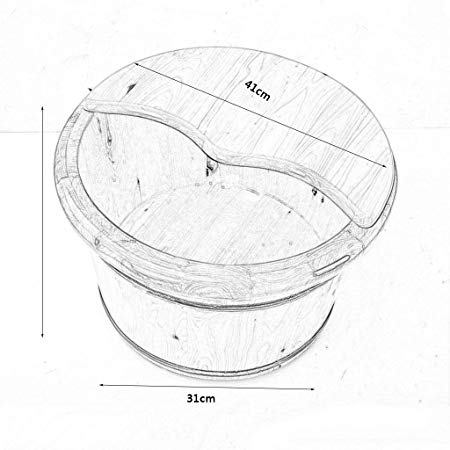Topcom Sologic B901 Combo manuels
Manuels d'utilisation et guides de l'utilisateur pour Téléphones Topcom Sologic B901 Combo.
Nous fournissons des manuels en pdf 2 Topcom Sologic B901 Combo à télécharger gratuitement par type de document : Guide de l'utilisateur

Topcom Sologic B901 Combo Guide de l'utilisateur (143 pages)
marque: Topcom | Catégorie: Téléphones | Taille: 51.34 MB |






Table des matières
Figure 1
4
Figure 3
4
Figure 2
4
Figure 4
4
4.5 Key lock
15
2.4 Handset
20
Basisstation
20
Nederlands
27
Français
35
Ladegerät
51
3.6 Agenda
72
4.6 Agenda
77
1Komma igång
81
Basenhet
82
4.5 Knapplås
91
Italiano
107
1 Como começar
111
2.5 Teclas/visor
112
Estação de base
112
Português
125
2 Pierwsze kroki
127
M1-M2-M3
134

Topcom Sologic B901 Combo Guide de l'utilisateur (172 pages)
marque: Topcom | Catégorie: Téléphones | Taille: 1.20 MB |





Table des matières
Figure 1
2
Figure 3
2
Figure 2
2
Figure 4
2
4.5 Key lock
13
2.4 Handset
18
Basisstation
18
Nederlands
25
Français
33
Ladegerät
49
3.6 Agenda
70
4.6 Agenda
75
1Komma igång
79
Basenhet
80
4.5 Knapplås
89
Italiano
105
1 Como começar
109
2.5 Teclas/visor
110
Estação de base
110
Português
123
1 Zaínáme
125
2První kroky
125
Základna
126
Nabíjeka
126
4.1 Zmna jazyka
134
1
139
2
139
140
141
145
3.6
146
149
4.6
152
2 Pierwsze kroki
156
M1-M2-M3
163
Plus de produits et de manuels pour Téléphones Topcom
| Modèles | Type de document |
|---|---|
| Sologic B935 |
Guide de l'utilisateur
      Topcom Sologic B935,
222 pages
Topcom Sologic B935,
222 pages
|
| Sologic B931 |
Guide de l'utilisateur
     Topcom Cordless DECT-telephone - Sologic B931,
296 pages
Topcom Cordless DECT-telephone - Sologic B931,
296 pages
|
| Axiss 50 |
Manuel
     Topcom Axiss 50,
16 pages
Topcom Axiss 50,
16 pages
|
| Ultra Outdoor 2010c |
Manuel d'utilisateur
     Topcom Ultra Outdoor S2010c,
2 pages
Topcom Ultra Outdoor S2010c,
2 pages
|
| Butler E400 |
Guide de l'utilisateur
   Topcom Butler E400,
272 pages
Topcom Butler E400,
272 pages
|
| Sologic B931 |
Guide de l'utilisateur
   Topcom Sologic B931,
56 pages
Topcom Sologic B931,
56 pages
|
| Butler E751 twin |
Guide de l'utilisateur
     Topcom Cordless DECT-telephone - Butler E751 twin,
157 pages
Topcom Cordless DECT-telephone - Butler E751 twin,
157 pages
|
| Butler 800 |
Guide de l'utilisateur
 Topcom Butler 800,
24 pages
Topcom Butler 800,
24 pages
|
| Butler 930 |
Guide de l'utilisateur
      Topcom Butler 930,
220 pages
Topcom Butler 930,
220 pages
|
| COCOON 400 |
Manuel d'utilisateur
    Topcom COCOON 400 User's Manual,
117 pages
Topcom COCOON 400 User's Manual,
117 pages
|
| Butler E350 |
Manuel d'utilisateur
  Topcom Butler E350 User's Manual,
116 pages
Topcom Butler E350 User's Manual,
116 pages
|
| BUTLER 4570 |
Manuel d'utilisateur
 Topcom BUTLER 4570 User's Manual,
28 pages
Topcom BUTLER 4570 User's Manual,
28 pages
|
| BUTLER 3500 |
Manuel d'utilisateur
    Topcom BUTLER 3500 User's Manual [en] ,
96 pages
Topcom BUTLER 3500 User's Manual [en] ,
96 pages
|
| COCOON 50 |
Manuel d'utilisateur
   Topcom COCOON 50 User's Manual,
44 pages
Topcom COCOON 50 User's Manual,
44 pages
|
| ORBIT |
Manuel d'utilisateur
 Topcom ORBIT User's Manual,
40 pages
Topcom ORBIT User's Manual,
40 pages
|
| ZIGGY |
Manuel d'utilisateur
    Topcom ZIGGY User's Manual,
15 pages
Topcom ZIGGY User's Manual,
15 pages
|
| ALLURE 200 |
Manuel d'utilisateur
    Topcom ALLURE 200 User's Manual,
44 pages
Topcom ALLURE 200 User's Manual,
44 pages
|
| BUTLER 2920 |
Manuel d'utilisateur
    Topcom BUTLER 2920 User's Manual,
68 pages
Topcom BUTLER 2920 User's Manual,
68 pages
|
| DIABLO 103 |
Manuel d'utilisateur
 Topcom DIABLO 103 User's Manual,
8 pages
Topcom DIABLO 103 User's Manual,
8 pages
|
| Sologic T101 |
Manuel d'utilisateur
     Topcom SOLOGIC T101 User's Manual,
80 pages
Topcom SOLOGIC T101 User's Manual,
80 pages
|
Topcom appareils